Log In and Shop with Rakuten http://www.rakuten.co.jp
STEP1 Go to the "Log In" page


STEP2 Rakuten Member Log In (Email Address and Password)


STEP3 Logged In


STEP4 Search for the Desired Item


STEP5 Click on Your Desired Item


STEP6 Choose Color, Size, and Quantity, then Add To Cart


STEP7 To My Shopping Cart
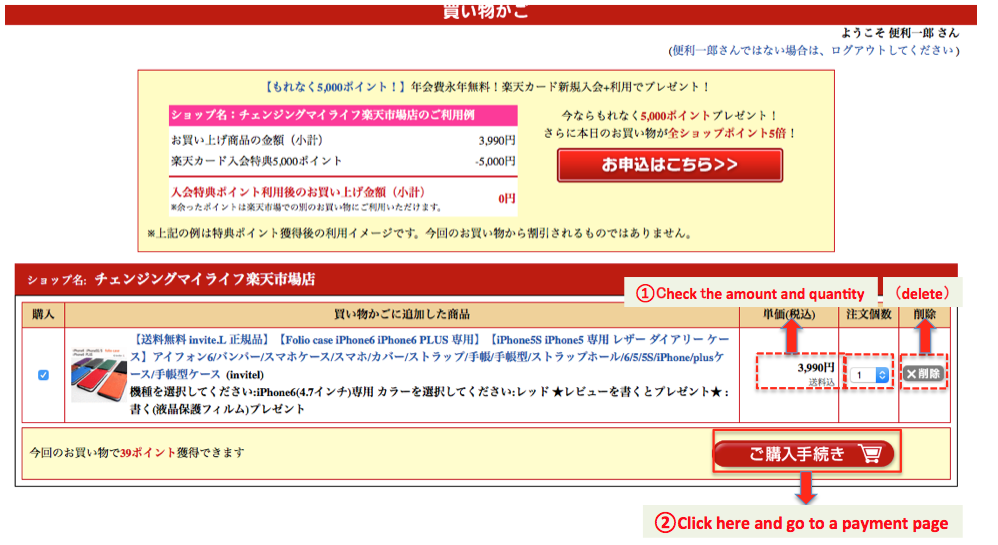

STEP8 Enter Your BEX Address
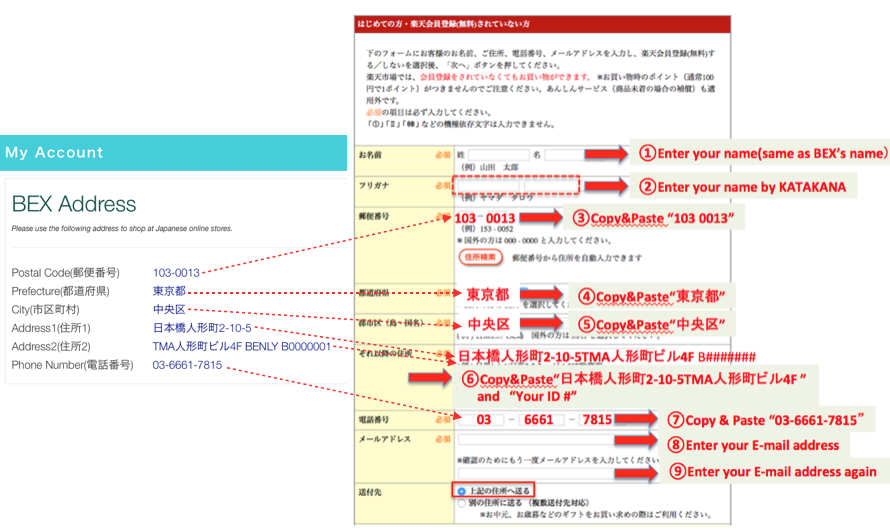
(※②Enter your name in Katakana. If you don't know how to enter in Katakana, please copy "ベンリ イチロウ" and paste it.)

STEP9 Confirm Your Order
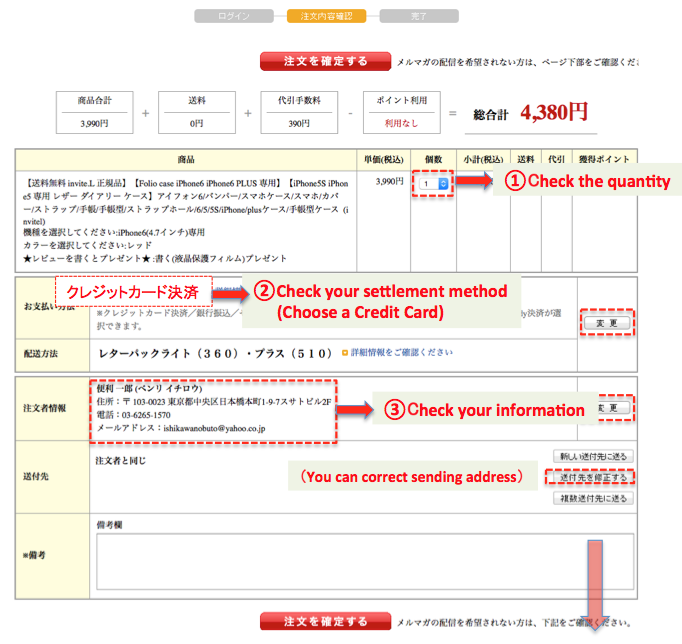

STEP10 Enter Credit Card Information


STEP11 Uncheck All (If you don't wish to receive mail magazines.)
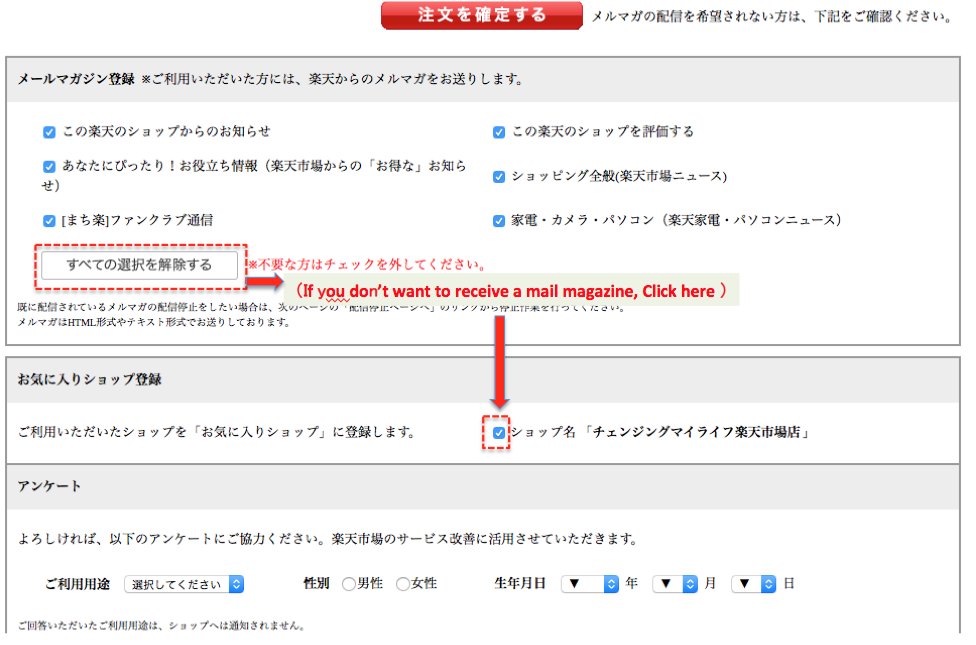

STEP12 Place Your Order

